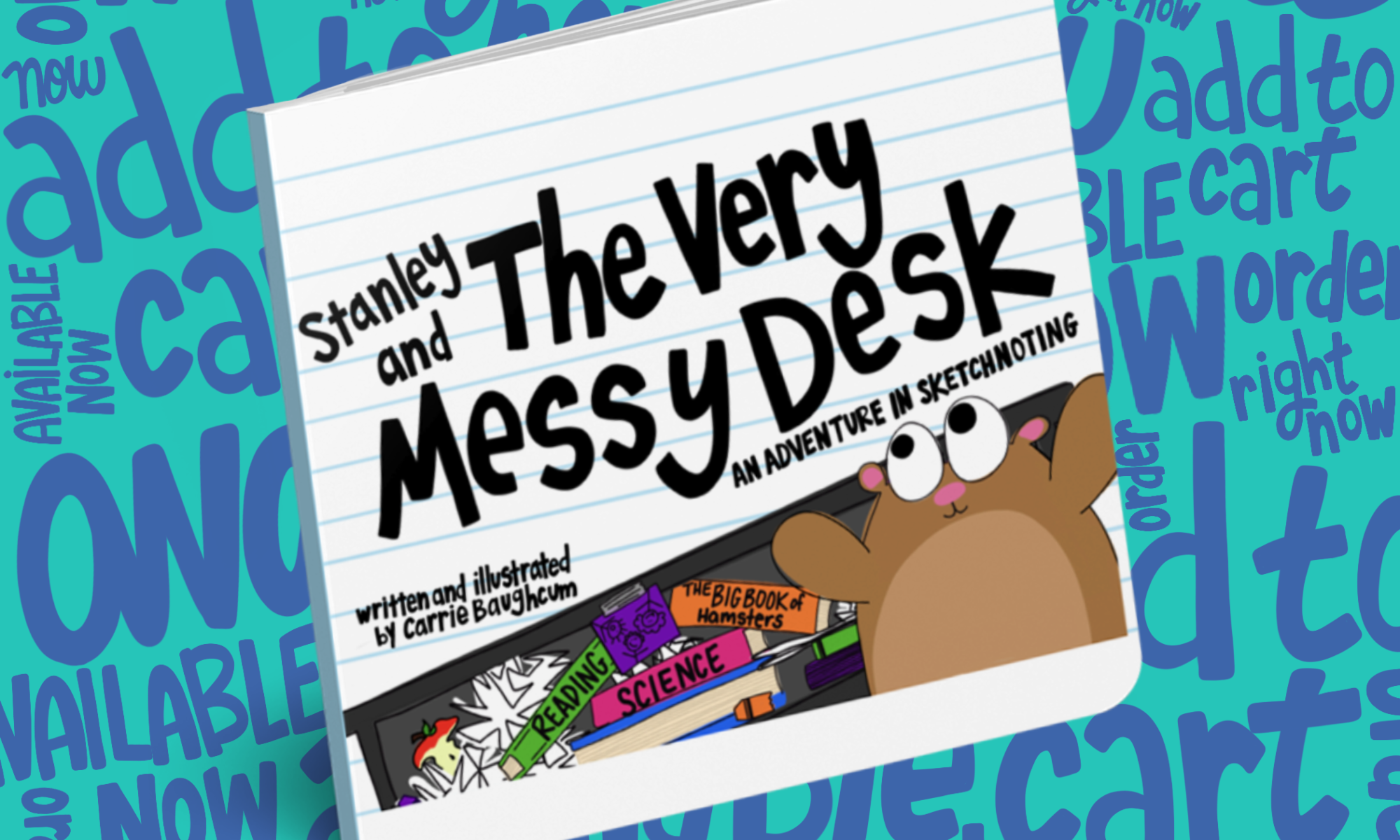I first “met” Luis Perez while watching him on a Google Hangout session. He was sharing information about the iPad’s accessibility and switch features. I was in awwww….I was inspired…I wanted to know and learn more. I started by learning more about him. I quickly learned that not only was he an accessibility guru, he was an incredible advocate for universal design and accessibility, a presenter, a professor and he is also visually impaired. I began to follow him on Twitter. I wanted to learn from his philosophy, his ideas and the information he shared. I started following him on Instagram and discovered he was also an amazing photographer….yes, photographer! And I could not wait to see him speak when I heard he was presenting at ICE13 where his presentation did not disappoint. His session was full of tips, information and knowledge about Apples accessibility and switch technology. It was during this session that Luis introduced all of us to an incredible young man from Australia named Christopher Hills. Christopher is an Apple Certified Pro Final Cut Pro X, a Level One and an Accessibility Ambassador and he also has cerebral palsy. To say the least these are two people who truly inspire me, challenge my thinking and make think differently.
I knew instantly when I read about and watched Luis’s More Powerful video and then saw Chris’s i Am More Powerful Than You Think video…
… that I was going to take Luis’s #iAmMorePowerfulThanYouThink challenge!
Everyday I am lucky enough to have access to accessible technology in my classroom. This technology is the same technology my students use. It is the very technology that I teach with, use to model tools and strategies for my students with and teach them how to use. It is because of this technology that everyday I am able show my students and that they are learning that they are more powerful than you think! Here is my #iAmMorePowerfulThanYouThink video.
Do you know of someone or are someone who has a “More Powerful” with technology moment? Share it online and then use the hashtag Christopher created #iAmMorePowerfulThanYouThink .