You know those weeks that you walk into your classroom thinking I have everything planned.
You’ve checked your ToDo list, your calendar, run through the second ToDo list in your head and think done, done and yes!
This week was one of those weeks….or so I thought.
This was it. THE WEEK!!! The iPads were going to be handed out. It was finally here. All my prep, hard work, planning was finally going to be unleashed on my class. Little did I realize that my giddy excitement had left me unprepared for one thing…. The one huge gigantic duhhhh thing you fail to remember. It was ISAT testing (Illinois State Achievement Testing)… Yep!! Happening this week. I had giddily waited for for three weeks. By the time I finally connected the dots all I could say to myself was uuggggggg what the HECK were you thinking Carrie!!! Introduce iPads to your students during ISAT week! (I was even totally prepared for the testing week). What can I say…I blame my giddy excitement.
MONDAY– It was THE day! It was the day I was going to pass out the iPads and start teaching my students to utilize all their technological goodness. Only I did not prepare for the entire tech team to be out at the ICE Conference for two days. That meant that the iPads were not going to be ready. UGGGGGGGG I thought for sure my students would string me up by my toes and give me a major guilt trip for not having them…. no one even asked!
TUESDAY– brought us a snowday… wooohooo
WEDNESDAY– State testing day for our school. An error in ordering had left students on my case load without testing materials, leaving me with a two hour block of time I needed to fill with my students while the rest of the building tested…ugggggg (that word is becoming my mantra) and seriously! I sat at my desk siggghhhing at the situation. Scanning the classroom as if it had answer, my brain tries to process what was happening. Suddenly, my eyes connected with the cart of laptops and iPads. The iPads were ready. They were READY. THEEEEYYYYY WERE REEEADY!!! Before I knew it I was explaining to my students that were we not having testing. After i answered all their questions about why and how and what if I told them that today was the day they were getting their iPads.
“You mean to take home and use all the time?!!!!!!”
“Yes!!! To take home and use all the time!!!!”
…Instantly this unexpected… this uuuugggggg moment became two hours of uninterrupted instruction on how to use, navigate and interact with the iPad.
It was unexpected fabulousness!
Those two hours gave me an opportunity to flow from one iPad lesson to the next. No interruptions. No passing periods, no announcements. I introduced them to Dropbox. Showed them how to load materials from our Dropbox into Goodreader (if you have iPads and do not use this you are seriously missing an incredible tool. It IS my student’s binder). We logged into their Edmodo and Google accounts. We explored and got to know each apps functions and ways. My teaching assistants and I smiled and giggled as we watched our students look at their iPads, realize what they can do, realize the new skills they had and see their eyes widen and their smiles over take their face. It was absolute awesomeness!!!
As we wrapped up the two hours by asking our students to fill out their assignment notebooks I looked at my class, smiled and waited for it. I watched as a couple of students start to stand to get an assignment notebook sheet.
“What ya doing?” I asked waiting for my student to make eye contact with me.
“Getting my assignment notebooks sheet.”
“Reallyyyy?!” I said, totally over exaggerating my smile. I held my smile waiting it to happen
{Wait for it}
{Wait for it}
“My assignment notebook is on my iPad!!!!!”
“Yep!! No papers!” I smiled!
{roaring infectious giggle}
“THIS IS SOOOOO COOL!!!!”
THURSDAY AND FRIDAY our tests showed up and testing happened. Now not having my usual instructional time began to once again make me think uggggggg what was I thinking. This is an awful week to roll out the iPads. As our testing sessions ended and our modified schedule played out I began to realize that this week could not have been more perfect to do exactly what I had done. The modified schedule coupled with the general expectation of reduced, if not any homework, because of testing gave me freedom. It gave me the freedom to break in all the apps I wanted my students to use without the pressure of a full on class lesson. It gave me the freedom to give a worksheet for my students to try doing at home on the iPad instead of a packet or complex assignment. It gave me and my students time to connect with the iPad, my new expectations, their new mind set and the freedom to work through all the ins and outs and what ifs.
It was quite a week! It was totally unexpectedly amazingly unplanned perfection!
I’m exhausted!!
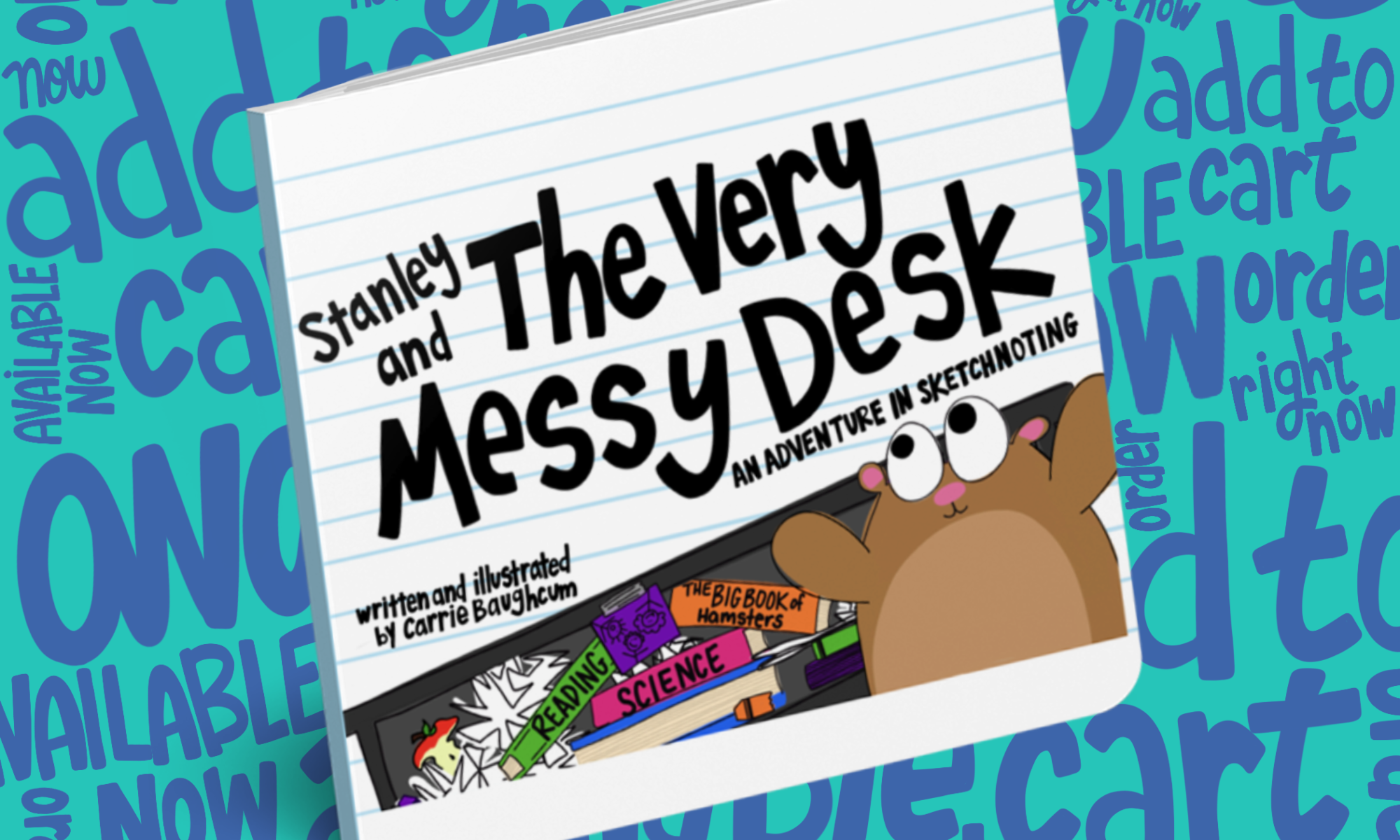
.jpeg)



.png)





















