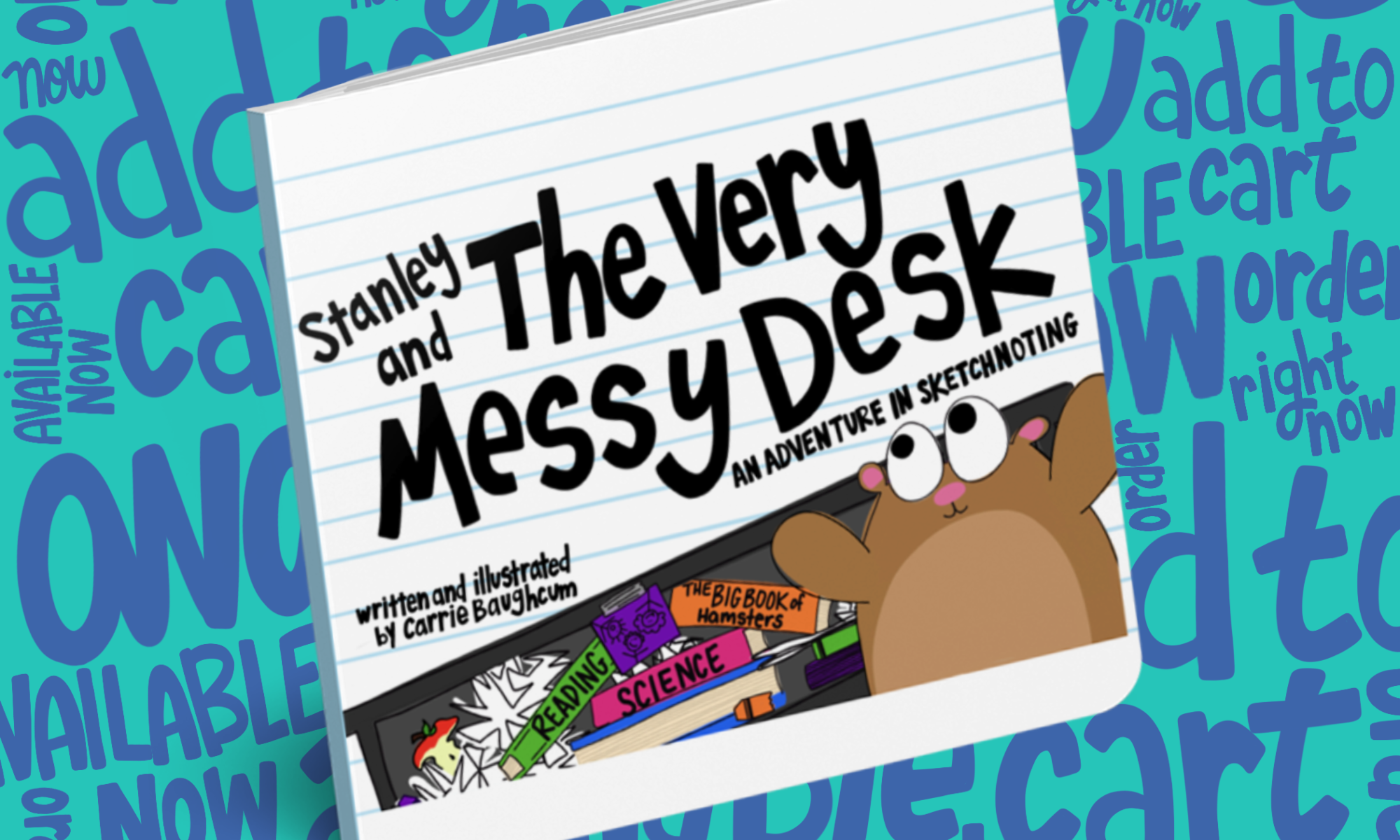Using technology to engage my students in independent learning is a huge humongously big deal. Independent activities and self guided learning, because of my students learning weaknesses, is extremely challenging and often not possible. A consistent goal of mine is to provide them with tools that allow them to independently access information of taught materials and tools that allow them to independently practice and improve a given skill completely independently.
This week I discovered Edcanvas and oh momma the potential and awesomeness is ridiculous!
Edcanvas is an online resource that allows teachers to collate resources into a single page for students to access. Edcanvas’s easy to use fomat allows you to easily drag and drop resources from sites like Flickr, Google, YouTube and even your Dropbox. It also has the flexibility to allow you to add text. Not one to waste a great tool, especially when I know it will be excellent for my students I could not wait to try it. To say I was excited to try it would be an understatement!
. . . . . .
My Math students had taken notes on Changing Decimals to Percents and had done a few practice problems. Using Edcanvas I made a Canvas with YouTube videos on how to do the concept, a copy of the completed notes (in case they needed to access how to do the concept during the activity), several questions to check for understanding and reinforce important steps and ten practice problems. One more thing…to ensure that my students could be as independent as possible when they used Edcanvas I also created an Edcanvas worksheet/ note sheet to go along with my lesson.
‘
CLICK‘ picture to go to link
where you can download a PDF of the worksheet
The worksheet would make sure my students knew they were going to be held accountable for their work, it would kept them on task (expecting them to note what type of information was being presented), it would keep them an organized and give them a space to record their answers. More importantly, using a consistent, structured tool every time we used Edcanvas would increase my students independence and success every time they used it. The next day my lesson was ready and I shared the link for my Edcanvas with my students via Edmodo (super simple to do with Edcanvas’s share option that allows you to share using multiple social media tools with just one click).
The lesson was a huge success and quickly became a part of our weekly Math lessons!