A few month back Chris Bugaj shared his TED Talk . In it he said he had figured out how to predict the future. He spoke about the tools in the future. He spoke about tools called a touch screens and word prediction software. BUT this future that he spoke about was NOW! The technology that was so innovative for students with special education needs in 1986 and 1987 was now technology that WE all use today. It is technology that is now enhancing all of our lives.
“What do I think the future of technology in Special Education is going to be?”
“What is my vision for its future of technology in Special Education?”
The thought mulled around and marinated for days and days.
Then it hit me.
The future of technology for students (…kids, people, adults) with Special Education needs is virtual! And it is a future that I think if we work hard enough at doesn’t have to be too far off!!!
The power of technology for students with Special Education needs is amazing. It has the power to enable them to compensate for their weaknesses and even completely overcome them. It has the power to empower them to be and live in ways that were not possible years ago. It has the power to enable them to live a life with independence like never before!
Imagine walking into any room and having at your fingertips how to lists, how to videos, social stories, checklists or a voice providing you with information. Imagine having these tools accessible to a person at anytime. Imagine a room being interactive, providing resources, information and tools for students. Imagine instead of objects being things that took up space or surrounded you that they were things that provided you with information on how to independently use them, gave them reminders or provided information they needed to know and that you can interact with if they entered that space. Imagine these tools allowing…enabling people to move throughout their day completely supported and independent.
At Home…
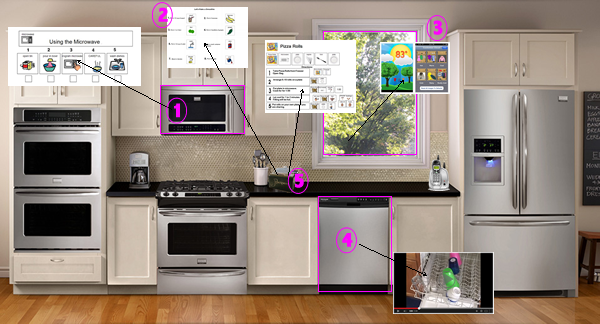
Imagine needing a reminder for how to make you favorite snack so you walk over to the recipe box, open it, hold your device over the recipe box and a list of pictures display in front of you. You pick the smoothie recipe and you are taken to a visual, interactive how to recipe suddenly right to your device (4) Making PBJ Sandwich and 5) Smoothie ). Imagine the microwave provides the how to check list right to your device so you can heat your favorite snack (1)Using the Microwave Visual Check List). Imagine walking over to the dishwasher an your divice pings as a reminder from mom shows up telling you it is time to do your chore. Pointing your device at the dishwasher would supply you with that tool (3) How to Load Dishwasher Video). Imagine rinsing your cereal bowl and looking out your kitchen window. It is time to get dressed…you hold your device toward the window and you are instantly taken to you how to dress for the weather app (6) Dressing for the Weather
Leaving For School
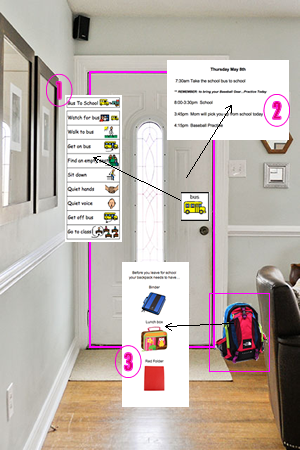
Imagine looking at the clock…7:15am you hear a voice from your device say, “7:15am time to leave for school.” As you leave to go to school you scan your backpack (1) Getting Ready for School )and it prompts you with a visual checklist that reads to you each task when you tap on it. You independently pack your back, ready for school. Imagine a location sensor on your device sensing you are at your front door and you are instantly being taken (via your device) to a list of your schedule for the day (2) Daily Reminders) you hear your moms voice read to you the notes/reminders about today she typed for you….Oh Look! You have baseball practice today. Good thing I can take this list with me to school. It will help you remember you have baseball after school and mom is picking you up from school. One final reminder on your way out. You are taking the bus (3) Riding the Bus ) to school this year. What a big change! You scan the picture of the bus so you can see, read and reread on the bus the social story about riding the bus to school you made with the social worker.
At School

Imagine entering your classroom and having a space that gives you prompts, information and tools to participate, interact and help you be available to learn. It is calendar time (1) Google Calendar: Classroom Calendar) during circle time. You scan the class calendar and one instantly pops up on your device. Oh and their is a reminder on yours. You tap on one and hear your speech and language pathologist reminding you you have speech during Reading today. Weather is next. The reminder on your devices pings and you are taken to the Weather Channel (2) Weather Channel Daily Weather) website. You excitedly raise your hand to share today’s temperature. Next, it is silent reading time. You pick the book you want to read. You put your ear buds in your ears and scan the book. You are instantly taken to your book on your device begins to read the book aloud to you (3) Voice Dream App). It is time for desk work next. Following lots of steps is hard for you. You sit down at your desk and the location sensor on your device brings up your interactive First,Then Boardmaker board (4) First Then Boardmaker Board) that your teaching assistant has made for you from across the room. It is time for you to go to Math centers. The other students are moving around the classroom and you do not know what you should do. You scan the question mark and your board pops up. You click on the I need help pictures and you hear your teacher say,”Jane says, I need help. I do not know what to do next.” You raise your hand and tell your teacher,”I need help. I do not know what to do next,” (4) First Then Boardmaker Board). Last, lesson before lunch. It is time for Math. You do really well when you can see/watch activities or tasks before you do them. You scan the picture of the Math center (6) Math Center How To Videos) you will do today, watch and remember the expectations and routine of the center and now you are ready to work!
With tools like QR codes and Aurasma already available this future is drawing closer. With creative thinking, pushing the limits and hacking apps and tools to make them work for children and students, spaces like this will soon be here. Tools like AusiMate bring some of this type of technology to reality. I know this future is not too far off. A future of interactive, live, visual and responsive augmented reality available in all spaces and available for all people is possible. If we continue to push, test the limits of our imaginations and stretch how we us technology in our everyday lives, this future will be closer then we think!
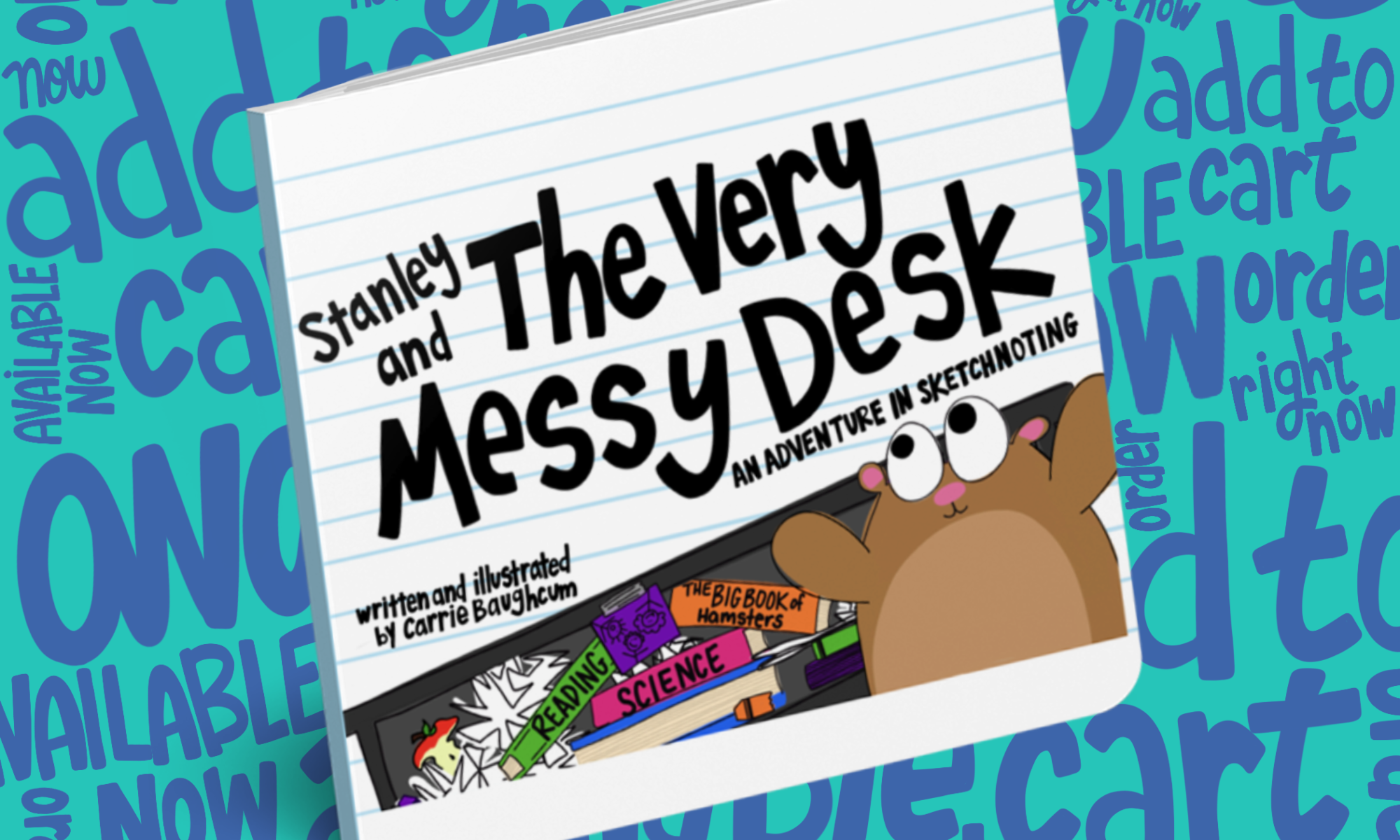

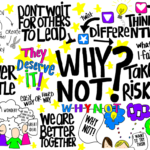
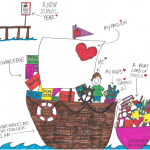

Carrie,
I am SO glad that you hit publish! The students that you are able to work with are super lucky because you see the true importance of bringing every student into the 21st century, no matter what the ability is. I LOVE that you wrote this piece!
Oh Andrea!!!! You’re words and support mean more to me then you know. When I took a deep breath and hit the button I just wanted one person to understand and value my dream, my ideas and my words. You have done just that for me! Now I am ready to really try to push the limits of technology and the space of my classroom everyday. Hitting the publish button has also made me commit even more to bringing this vision to life in my own classroom. It is no longer a dream…it is a vision…a goal and the ideas are already starting to brew. I can hardly wait!