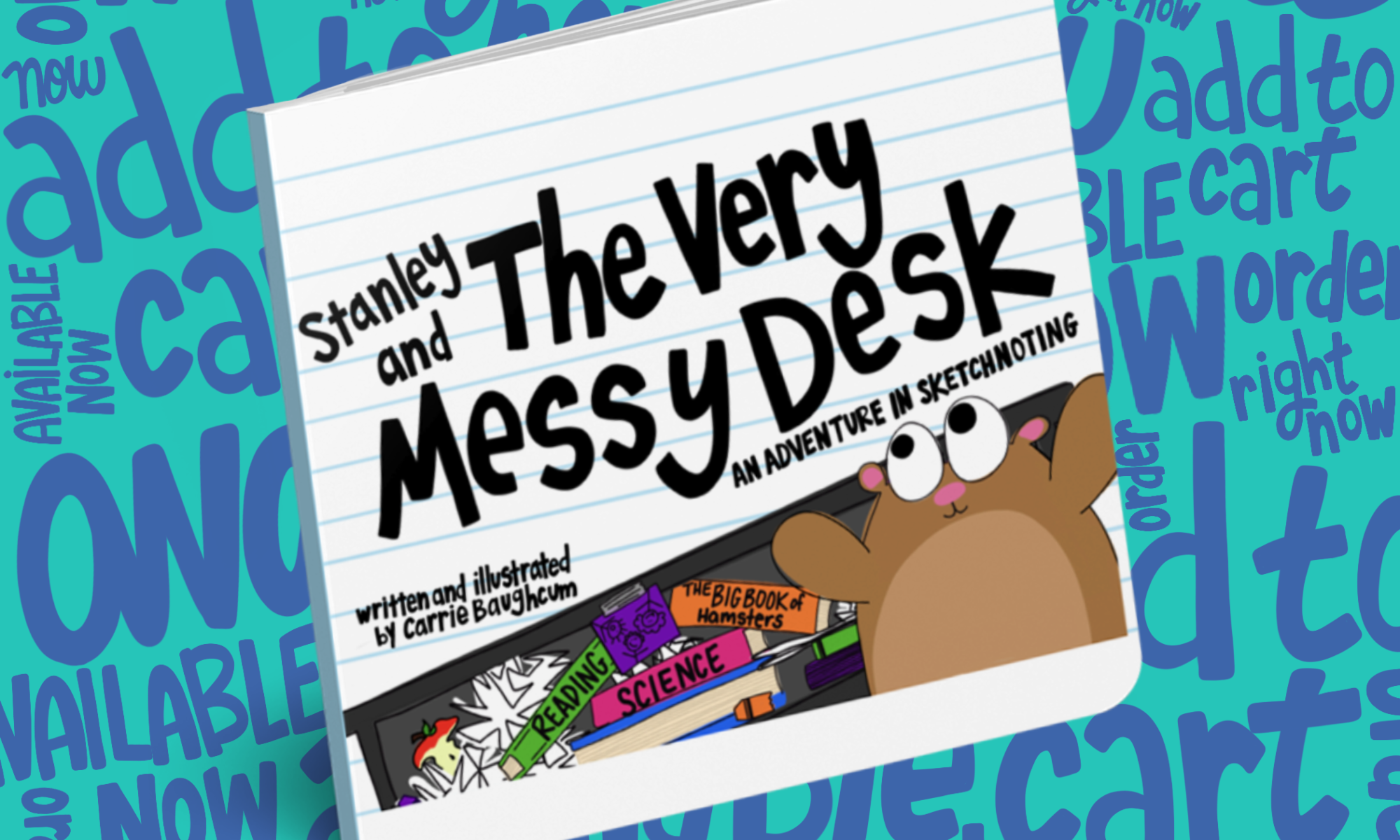Months ago my students and I threw away our paper calendars, stopped I stopped printing agendas and students tossed their more assignment notebooks. I had found a new way to organize my self, my students and my classroom. It was, to say the least, a new found love, an infatuation…a full on love affair with google calendar + google drive. There was one problem with this perfect duo (I know! Say it ain’t so)…you couldn’t upload PDF materials and type or write on them. It wasn’t a deal breaker for this love affair but it certainly left me in search of a way for worksheets and PDF documents to be editable in Google Drive. Once one of my students was completely converted to google drive, using only her google calendar as the this students assignment notebook and linking all documents for those assignments directly to her google calendar it quickly became apparent for her that I needed to find this solution for this student. Having assignments in google drive and also having papers was just becoming too much for this student to manage. It had to be all google calendar + google drive or come up with a new system. Did I say I mention I was just a smidge in love with the google calendar+google drive duo…
“What’s this Mrs. B,” my student asked in a begging to try it please kind of way with an added giggle of untypical teenage egerness and curiosity.

“I don’t know? Click on it,” I smiled encouraging her curiosity. “Lets try it!” I smiled, wondering what it was and what it could do.
It was math class.
For the last two years we had struggled to find away for a student with severe dysgraphia to do math. There’s a lot of writing in math yo!
The student clicked on the red icon and began using it to draw numbers and write problems on it. The student was surprisingly able to write better on the mouse pad of an air mac then with a pencil. The student experimented with adding shapes, then text. Google drawing became a permanent tool in every Math class.
Months later… Continue reading “MAKING WORKSHEETS AND PDFs TYPEABLE USING GOOGLE DRIVE”