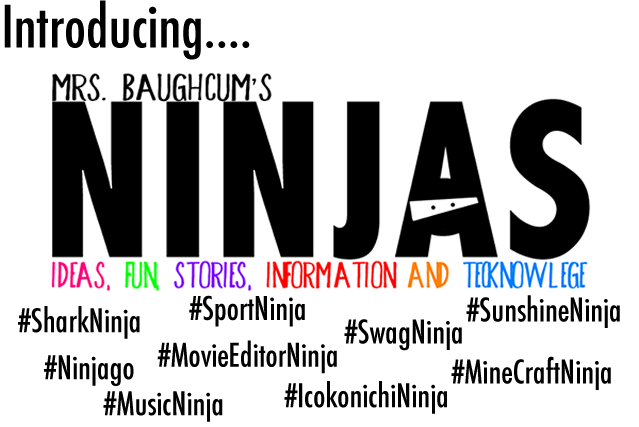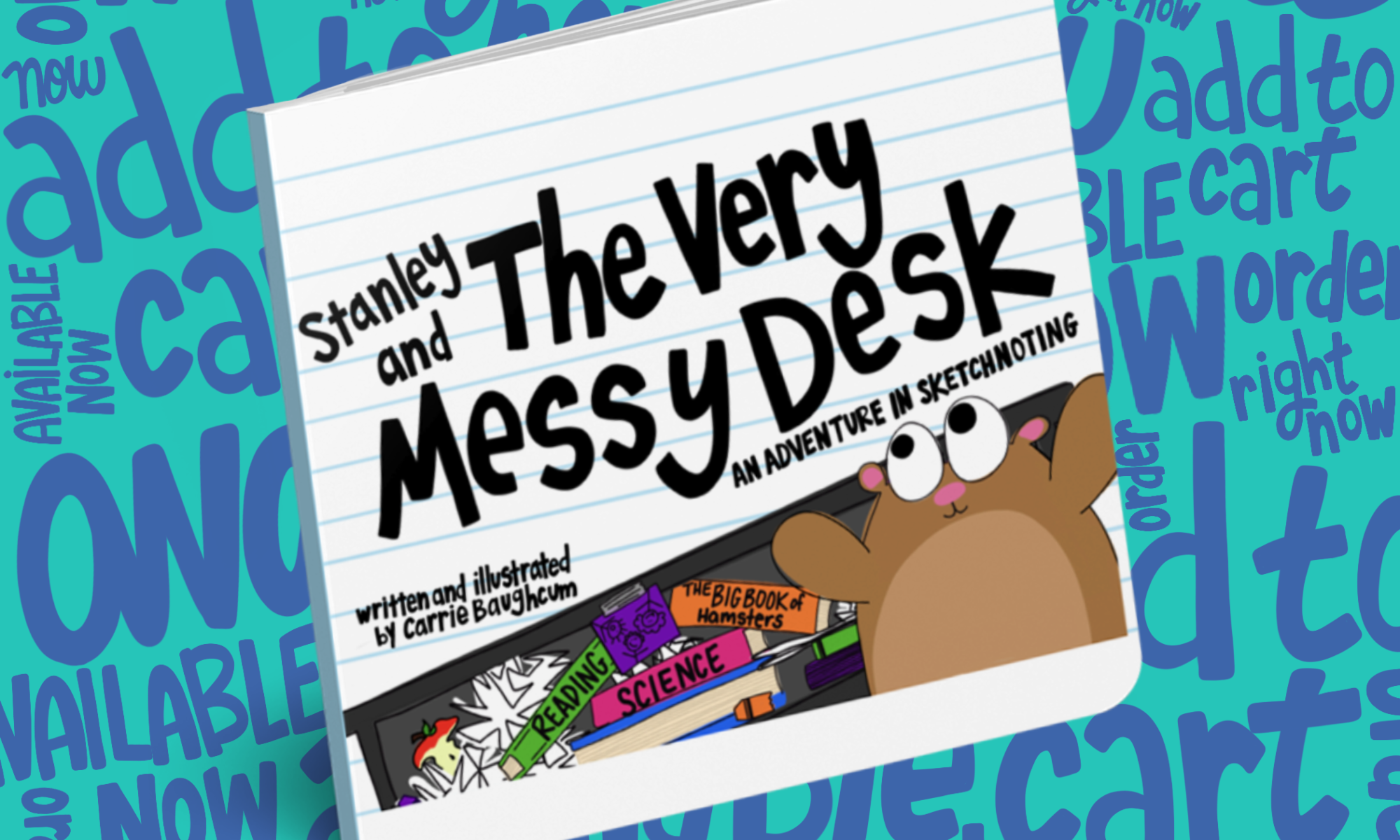Like years past attending the Illinois Computing Educators Conference (ICE) has inspired me in many ways. The last day of this year’s ICE conference brought George Couros. His words like other great keynotes did just what they were meant to do, they made me want to change and they pushed the limits of my thinking. By the time that George was done speaking I knew exactly what I wanted to do.
It was finally time to do what I had toyed with doing for several years…it was time to start a classroom blog and not one written by me, one written by my students.
Ideas filled my head. I talked the ear off of my friend Jen (note to anyone attending a conference with me or who sits next to me during a conference…I try really hard to be quiet and not talk but I can’t help it. When someone/something inspires me… oh lawrdy watch out! The ideas come flowing out of like the waters of niagara falls). I was excited to revamp the class landing page and turn it into an active blog. I was excited to write a list of ideas my students could write about. I was excited to pool the resources and tools that my students could use to create and write blog posts with. I was excited to create the templates and forms that would guide blog post writing… and Jen got to hear all about it (WHAT?! I told you I got excited).
“No”, Jen said, “Let them write about, create, share about whatever they want!”
“Whatever they want? No list of topics?” I looked at her with an are you kidding me look (you know the one…the and your the expert, really, are you sure you know what you are talking about look)
“Yes, whatever they want,” she smiled with a trust me I know what I’m talking about look, “Let it be their idea! Whatever moves them!” she added with certainty.
“Really?” I asked again
“Yes, REALLY!” she smiled again with an I know about this stuff look.
After an hour of changing the landing page into a blog…we had an active blog.
With George’s inspiration and Jen’s guidance, I was able to structure our blog post writing process so that my students had enough structure to complete posts and publish them consistently and enough freedom to feel inspired and hungry to create…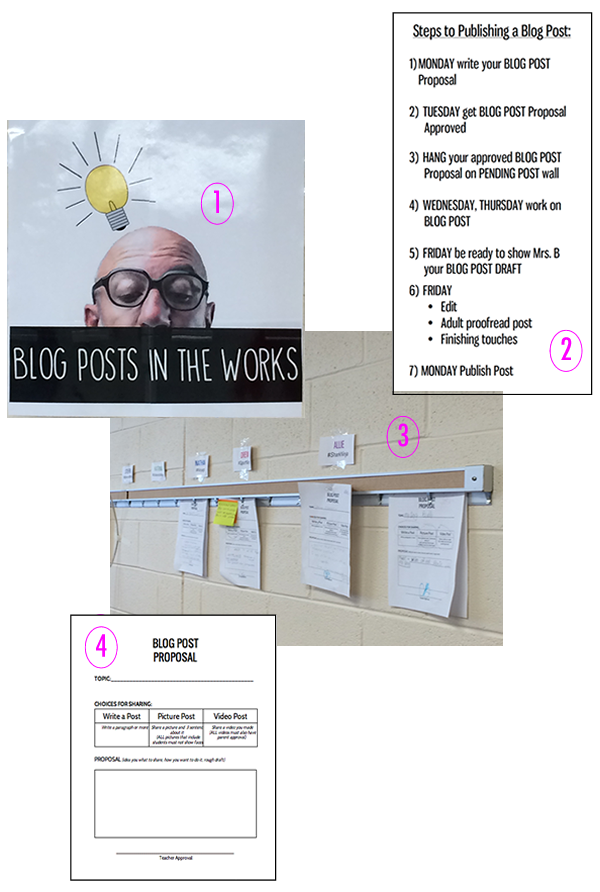
1) BLOG POST Wall Banner
2) TO DO List / Steps and Timeline for Publishing a Blog Post
3) Our Blog Post Wall where Blog Post Proposals are held and neon cards are used to indicate by students if Blog Posts are in progress or published
4) Blog Post Proposal Worksheet (Link to Download)
So this week when my students told me…
“I want to write a movie review post! I think others would like reading it!!”
“I want to write about the Blood Moon. There is one coming this month!”
My morning greetings went from simply hello or good morning to a spew of ideas and I want to write abouts. I can’t help but smile (ok so I waited until they left the classroom and squealed and danced a little). I have a classroom full of bloggers, with their own hashtags and all!