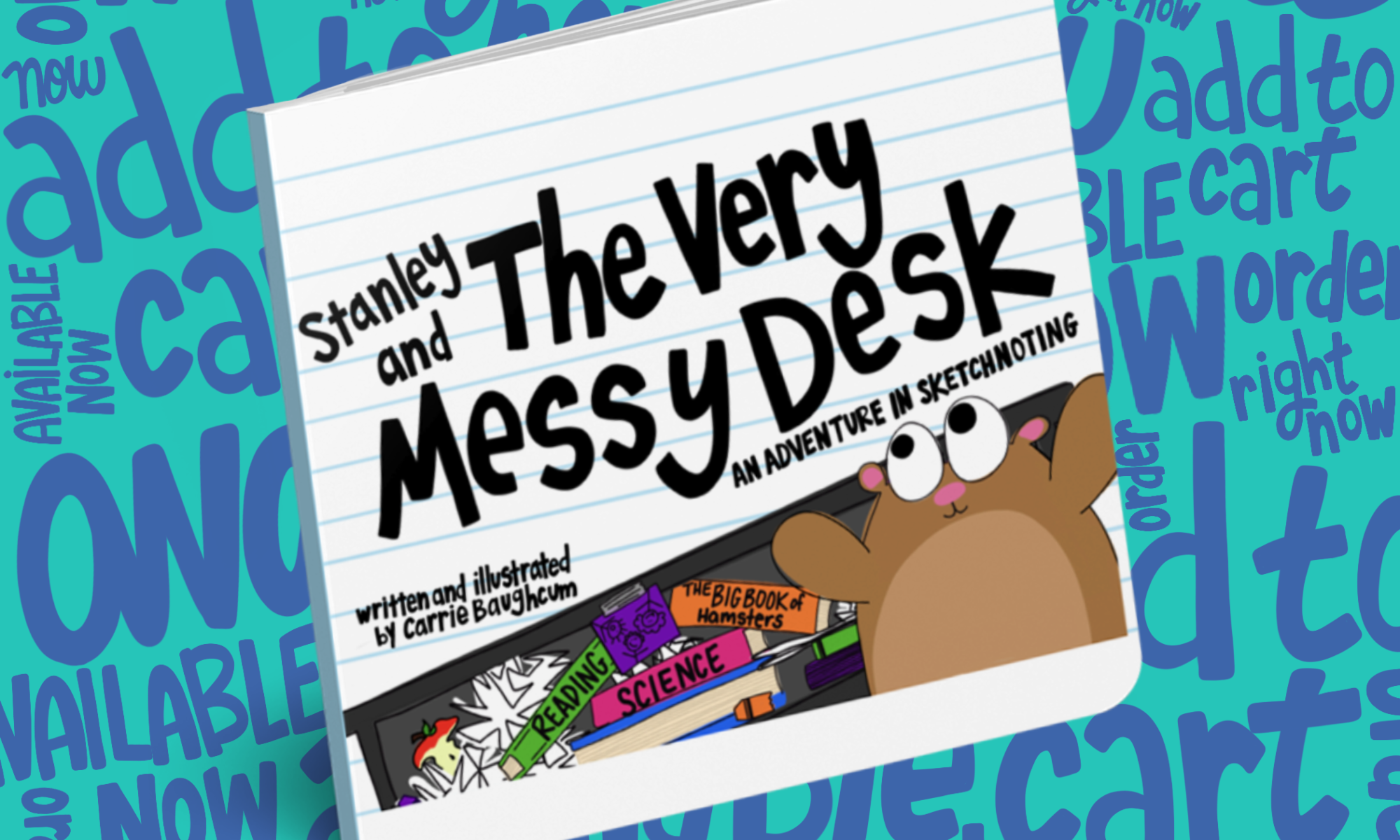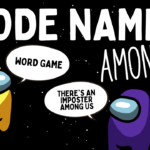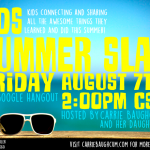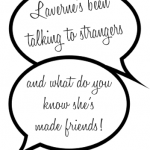The iPads where in full force this week. This week the expectation was that class work, assignment notebooks and homework would be done on the iPads. With my students, teaching assistants and the iPads ready, (and state testing almost done) we were ready to put the iPads to work!
Wednesday– Hump day proved to bring some solutions. First, I decided that notes and information gathering during class would be the primary support the iPad. A decision I was just ok with, but not completely satisfied with. Next, it was time for me to start thinking out of the box…especially if I didn’t want to settle on just using the iPad to take notes.
For example…
When completing their Social Studies homework, if a student needed to look at their notes to help recall information they had to close the homework document they were in, open the notes, find the information they needed, remember the information, close the notes, reopen the homework sheet and typed them in their answer…ugggg This many steps proved to be too challenging for students who were using their notes to help support short term memory weaknesses. How could I make it so they did not have to close and open documents and so that I didn’t have to cave and have them go back to printing out their notes?
Solution: using adobe I was able to merge (import) both the notes and the homework documents into one file. This will give my students the ability to move between both with just a swipe and not have to close, open, close, and open. I was able to use this same solution with our paragraph organizer. I was able to merge (import) the paragraph organizer with a blank document.
This way my students could continue to use the organizer to manage and organize their paragraph ideas and only need to swipe between the organizer and the space they typed their paragraph on.
With a lot of the kinks worked out Thursday and Friday allowed my students to use their iPads throughout the day with fewer hiccups and road blocks. Class assignments and homework were completed electronically. Our new grading system (grading on the spot, providing instant feedback on assignments, being paperless) continued to be an efficient grading technique. Our new grading system continues to save us a lot of time and has taken away a lot of wasted steps we had in place before. Most importantly, the direct feedback to each student regarding what they did well and need to improve has been highly effective, allowing each student to know instantly what they might need to improve on and even more importantly making them just feel plain old good about themselves and their work when they do well!